The Matterhorn Dropshipping WooCommerce plugin enables you to import products from Matterhorn to WooCommerce in minutes.

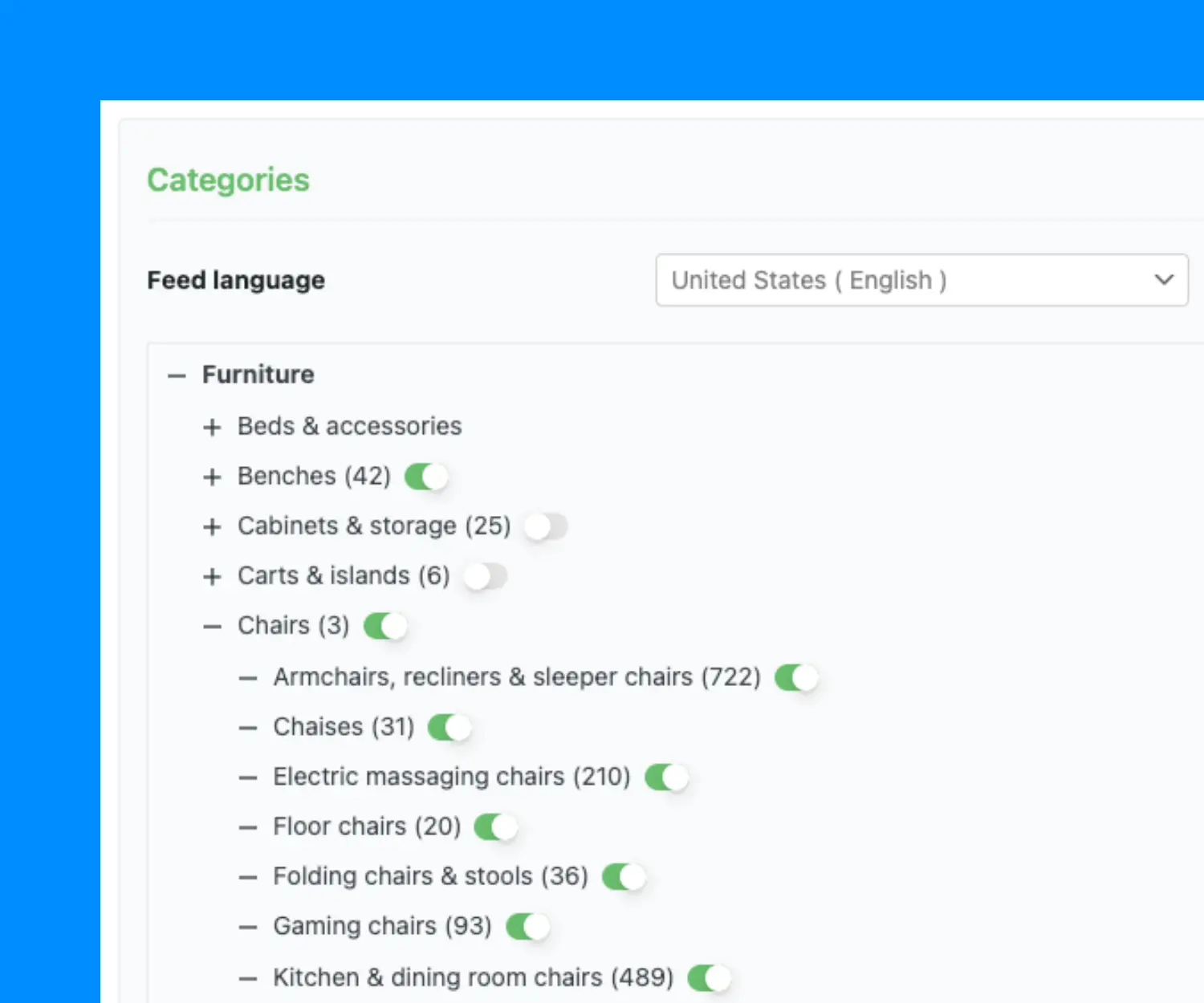
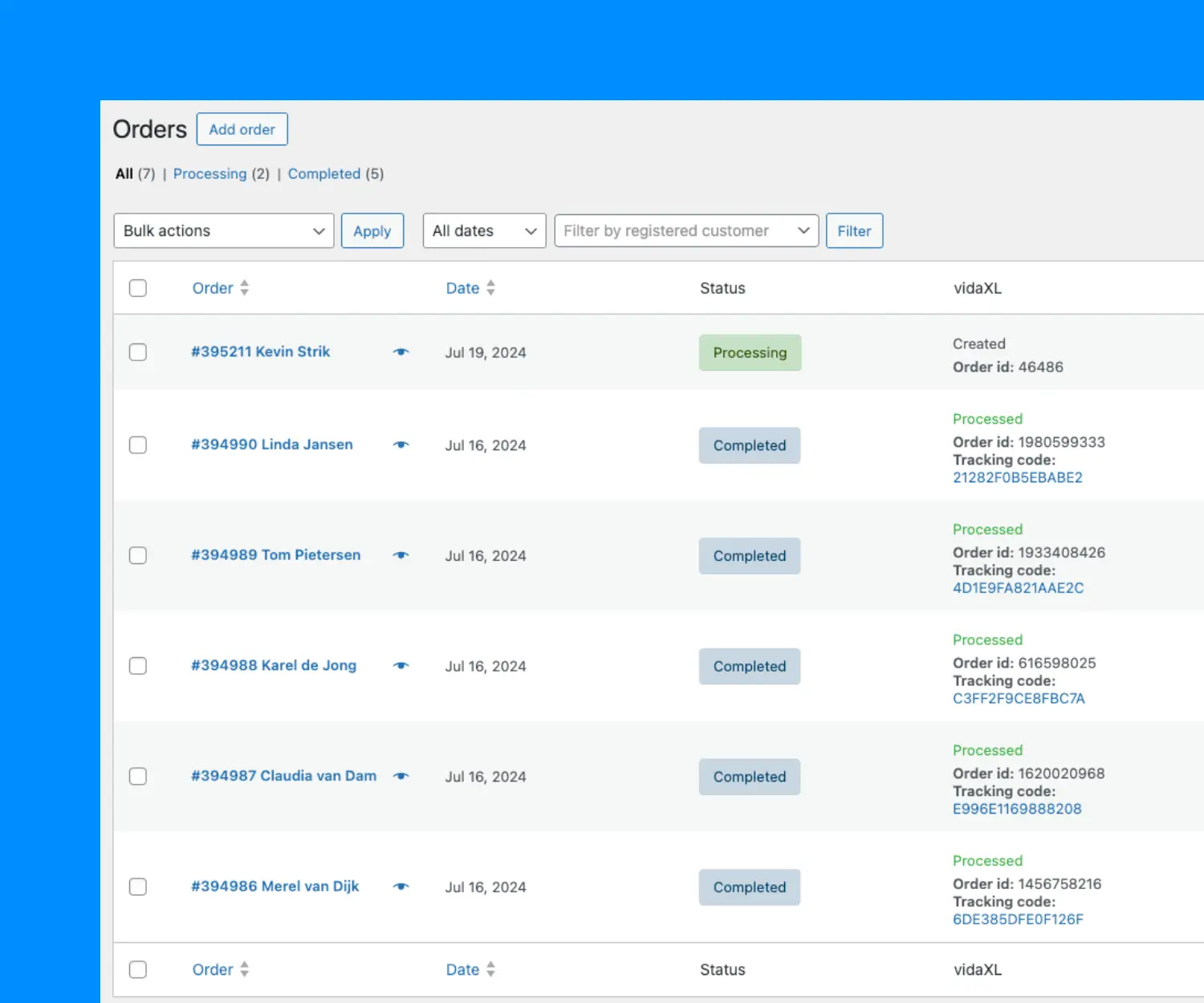

The Matterhorn Dropshipping WooCommerce plugin includes also to following features.
Start importing products today and get sales.
Connect WooCommerce with Matterhorn categories, so that you can create your own structure of categories instead of using Matterhorn its structure.
You can include or exclude certain products with their SKU to be imported. In this way you can make a unique selection of products.
Calculate your price based on the B2B price or use the advice price. You can add a percentage or fixed amount margin to earn enough profit.
Choose which parameters of the product you would like to update every 30 minutes. For example: stock, price, title, description etc.
Product images are added to your store, but not downloaded to your server to prevent the storage to overload.
Receive an Track & Trace code in WooCommerce once Matterhorn has shipped the order to your customer. This can be included in the emails.
Which plan is right for you? Whichever you choose, you’ll get access to this incredible plugin and our top-notch support.

You are fully protected by our 10% Money Back Guarantee. If you aren’t completely satisfied within 14 days of purchase, you’re more than welcome to request a full refund.
You can use the plugin on 1 site. Want to use it on multiple sites? Then you can indicate this during checkout.
You can import unlimited products, but we recommend a maximum of 50K products for the best performance. Read here why.
The plugin will update the stock and prices automatically and every 30 minutes. In this way, you will never oversell.
Orders will be send automatically to the dropshipping supplier and other connected systems like ERP, fulfillment or accountancy.
Team Woosa will provide unlimited support via live chat, email and WhatsApp. Our average response time is 2 hours.
Start with importing products within several minutes. Our plugins are developed for simplicity and ease-of-use.
Thanks to our 10+ years experience with WooCommerce and its database structure the performance is outstanding.
In our Help Center you will have access to user guides and video tutorials. Still have questions? We're are happy to help!
Still have questions about our plugins? Feel free to contact our team anytime!
If you start with Woosa, you receive a 14-day money back guarantee. If the plugin doesn’t suit your situation, you can easily cancel your subscription to your Woosa account. Once your subscription is canceled, we won’t charge you.
Within the settings of the Matterhorn WooCommerce plugin you can select which product categories you would like to be imported. Based on the selected categories, we will import all the products within that particular category.
Matterhorn supports all countries in Europe. However the XML feed URL of the product import is bound to language, due to product information. Therefore we ask you to choose the country where you are going to sell, before you start importing the products.
Yes, based on the settings within the Matterhorn WooCommerce plugin.
Based on the trigger you configure in the settings, an incoming WooCommerce order will be transferred automatically. You can also choose to do this manually, if you like.
Once Matterhorn ships the order you will receive the track & trace of the shipment. This way, you can inform your customer about the order’s status. The Track & Trace will be shown within the particular WooCommerce order as a Custom Field, with that you can add the field to an e-mail template and inform your customer.
Our Matterhorn WooCommerce plugin knows which products you have imported from Matterhorn to WooCommerce. We also see when Matterhorn does a change in the XML feed, for that particular product. The following product information is automatically updated:
Are you planning to change the product information such as title, description, images and category? Then you can enable the option – within the plugin settings – to not update that information automatically from the XML feed. To prevent that your changes will be overwritten.
Yes, you can sell the Matterhorn products to any marketplace you would like. Our plugin imports all the necessary data, such as EAN and SKU codes.