Building a WooCommerce website is easy, as you can just download WooCommerce and add the necessary product info and directly get started with selling. But creating the perfect WooCommerce website that will help your business actually get and increase sales can be a challenge.
Fortunately, there are some helpful tips you can use when growing a WooCommerce business. These points focus on various things you can do to make your site more visible and improve the user experience to attract and retain customers. By implementing these 10 easy WooCommerce tips, you’ll be on your way to creating a successful and profitable WooCommerce website in 2023.
WooCommerce Tips and Tricks For Growing Online Business
1. Choose Well-Built Plugins
The right plugins can make your WooCommerce website more functional. You can purchase and download various plugins that cater to specific things for your website, including these points:
- For SEO – Yoast. Yoast can perform a SEO content analysis of your website and specific products, helping you to improve the SEO of your website. Yoast’s SEO Academy can also help you learn more about how SEO works.
- For Payments – Adyen. A trustworthy plugin is necessary for helping you accept payments, and Adyen is one solution worth exploring. Adyen lets you integrate multiple payment platforms in one spot. The system also offers fraud prevention support, plus you can program recurring payments.
- FOR GDPR – GDPR Cookie Consent. GDPR Cookie Consent lets you add custom scripts to your site. You can determine which plugins you’ll allow, plus you can create a cookie consent bar.
Be sure to check around to find the right plugins to fit your shop when growing a WooCommerce website.
2. Expand Your Online Business on Marketplaces

One way you can increase sales on WooCommerce is by expanding your reach and selling your products on more marketplaces, like bol.com for the Netherlands. People can find your products on these marketplaces and be redirected to your website, helping them see more of what you provide. Various WooCommerce plugins can help you get your products listed on more outside marketplaces.
You can use multiple marketplace plugins for your WooCommerce site. The Bol.com, Kaufland.de and Marktplaats Pro plugins are good examples that let you select what categories you’ll highlight your items at these marketplaces under, plus you can adjust your advertising parameters as necessary. Some plugins can also help you work with auction-based sites like eBay or the Belgian website for second hand products Tweedehands.be.
Be sure when finding marketplace plugins that you use ones for marketplaces you support. These should include spots that market and promote products like what you sell.
3. Increase Your SEO Visibility
You can use multiple WooCommerce tips and tricks to help you boost your website’s SEO ranking:
- Optimize each page title on your site. Create suitable titles reflective of whatever products you’re selling.
- Use breadcrumbs on the top part of each page. Breadcrumbs are listings on the top of a page that show what sections a visitor has been to. This feature helps people trace their paths back as necessary.
- Create meta descriptions for each page to make them more visible on search engines. People will understand more about a page before clicking on the link when you include these meta points.
- Keep all URLs and content unique, as an SEO program might confuse sites that look too similar.
- Each URL should feature unique words or key phrases. URLs can be programmed based on the date you publish a page or the category of whatever you’re offering.
Read also 10 WooCommerce SEO tips for product pages.
4. Adding Better Quality Images and Videos
Have a critical look at the media you add to your page when growing a WooCommerce website. All images and videos should be clear and easy to view, plus they shouldn’t take too longto load. You can use these tips to create a better site:
- Keep the backgrounds of each image simple so people can distinguish what you’re selling.
- Use JPEG images in most situations, as the JPEG format is smaller than the PNG one and can handle images with more colors.
- Resize your images before publishing them. Images smaller in height and width won’t take as long to load.
The best-looking images will make your products more visible, helping you increase prospective sales.
5. Create Compelling Product Descriptions
Make sure when creating product descriptions that you offer interesting and inviting ones that answer whatever questions customers might have. Explain to people why your products are useful, and highlight essential features as necessary.
Remember when writing product descriptions that marketplaces only let you import unique descriptions if you have white label products. A plugin like the Bol.com connector can help you publish your branded products to the site, for instance.
For cases where you’re dropshipping on WordPress, import products from the dropshipper into your WooCommerce store with a plugin like VidaXL, and then create new descriptions from there. These new points are necessary to keep Google from seeing your work as duplicate content.
6. Ensure High-Level Store Security
The next part of growing a WooCommerce business involves looking at how well you protect your site. There are multiple things you can do when making WooCommerce secure:
- Hire a secure WooCommerce host to run your site. The best hosting for WooCommerce should offer automated backups and DDoS and brute force attack prevention support. Server firewall help is also welcome here.
- When using plugins, only use ones optimized for use on WooCommerce. These plugins are easier to operate.
- Keep your passwords secure, and avoid using ones that might be too simple or easy to guess.
- Get a valid SSL certificate for your site. SSL certification protects all customer data and reduces the threat of data theft, plus it may improve your SEO rankings.
- Manage the user roles for all employees that can access your WooCommerce site. Make sure each role is defined and assigned well, ensuring only the employees permitted to access certain pages can reach those spots.
7. Attract Customers With Daily Deals
A daily deal plugin can help you bring in customers by highlighting different products each day and offering discounts. You can select whatever items you want to feature in your deals and then select the start and end dates alongside whatever discount is open.
8. Feature Customer Reviews On Product Pages
You can also use another plugin to solicit customer reviews. The plugin can then let you post those reviews on product pages, letting customers know more about what prior clients think about what you offer. This option for growing a WooCommerce website creates a sense of community while giving shoppers more details on what’s available.
9. Optimize Your Checkout Page
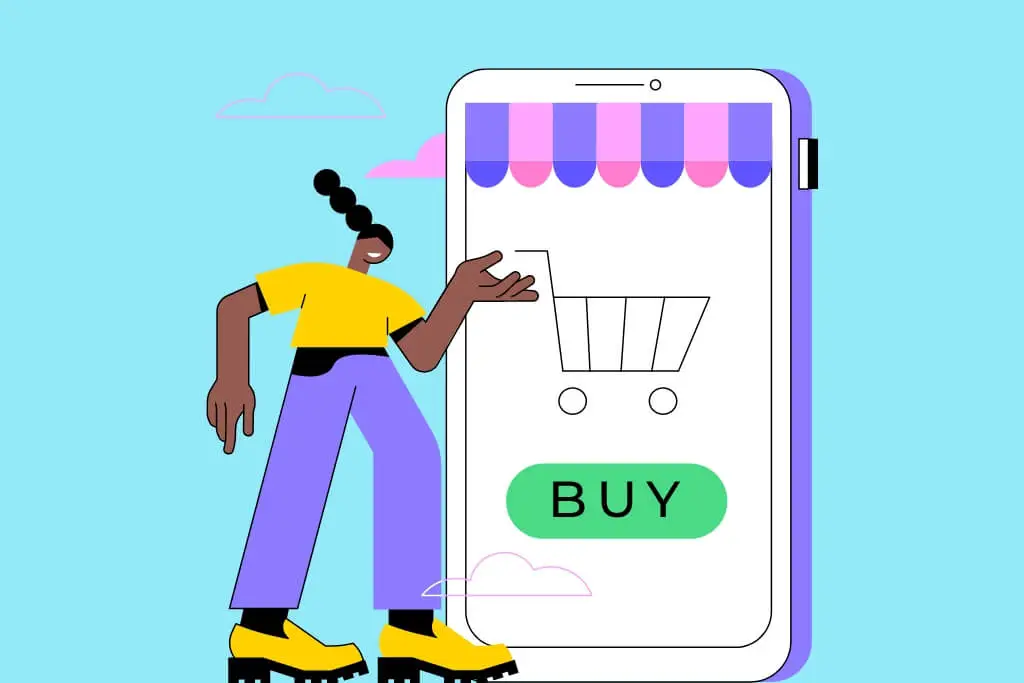
Your checkout page should be easy for customers, as a confusing or frustrating page can cause people to abandon their sales. There are many things you can do to optimize this page and increase sales on WooCommerce:
- Keep your checkout site on-page, as people won’t be likely to finish a sale if they have to leave your page to pay.
- Make sure all entry fields are necessary. Avoid unnecessary or optional fields that make ordering harder to manage.
- Include product add-ons on your page, with these add-ons changing based on what you’re offering. A suitable plugin can help you create add-ons and dictate when these options appear.
- Remove advertisements and other distractions from the checkout page. It’s easier for a page to load, plus the clean interface shows how committed you are to protecting your customer’s data.
10. Live Chat or Instant Customer Support
Your last part of running a WooCommerce site involves supporting customer needs. WooCommerce offers multiple plugins where you can create a live chat interface people can reach from your primary site. A user can click the link and send a support ticket for assistance. A representative can then communicate with the customer as necessary.
Chatbots can also work if necessary, but those programs have to be refined and configured to ensure they provide accurate results. Regular testing is critical for these bots.
Final Thoughts
These WooCommerce tips will help you grow a better e-commerce website. Your ability to communicate with and support your customers is critical, and these points will help you make the most of WooCommerce.