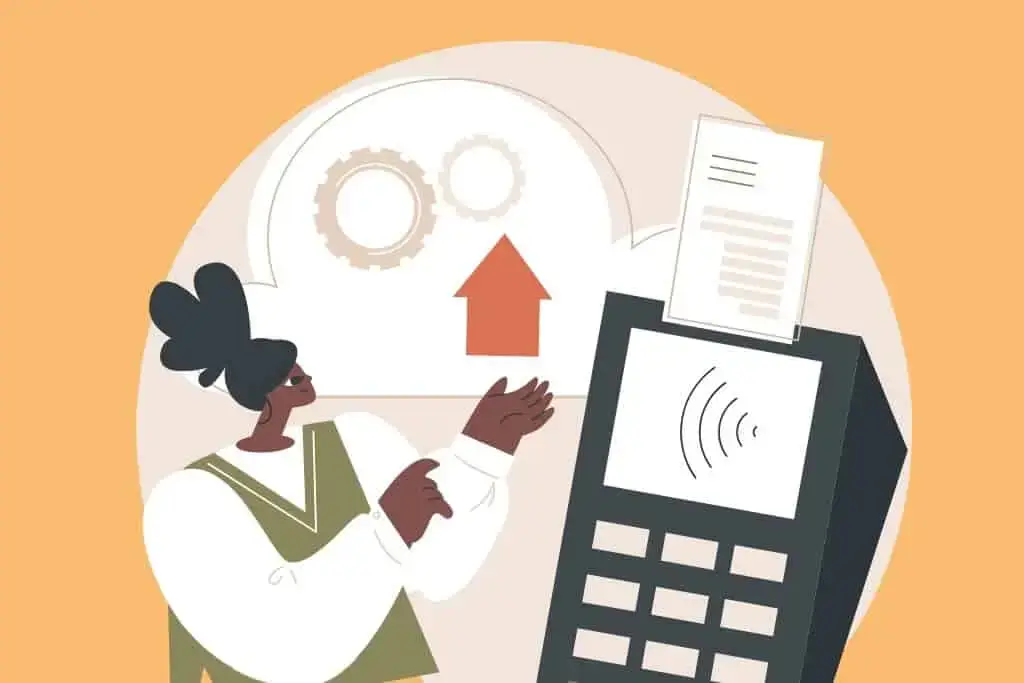In today’s fast-paced business world, having an efficient and reliable point of sale (POS) system is critical to the success of any retail or hospitality business. A POS system is a computerized system used to manage the financial transactions of a business. It is used to process sales, manage inventory, track customer data, and generate reports.
If you are a WooCommerce user, you are in luck as there are many POS solutions available that integrate seamlessly with your eCommerce store. One such solution is the Woosa Loyverse WooCommerce plugin. This plugin allows you to manage your WooCommerce store and your physical store from one central location.
In this blog, we will take a closer look at what point of sale systems are and how they work. We will also discuss the benefits of using a POS system for your WooCommerce store. By the end of this article, you will have a better understanding of how a POS system can help you streamline your business operations and increase your revenue.
Read also: 6 Steps to Increase Online Sales on WooCommerce
What is a POS system

A point of sale system is a critical tool for businesses that handle a high volume of transactions. It is designed to process transactions at the point of sale, which is when a customer makes a purchase. A POS system is commonly used in retail stores, restaurants, and other businesses that require fast and accurate processing of financial transactions and immediate updates of stock.
The hardware component of a point of sale system typically includes a computer or tablet, a cash drawer, a barcode scanner, a credit card reader, and a receipt printer. The software used in a POS system is responsible for managing sales transactions, inventory management, employee management, and customer data. It helps businesses keep track of sales, manage inventory, track customer data, and generate reports.
One of the most significant benefits of using point of sale systems is the wealth of data it provides. You can generate reports that show sales trends, popular products, and inventory levels. This data can help you make informed decisions about pricing, ordering, and staffing. For example, if you notice that a particular product is selling well, you can order more of that product to meet customer demand. On the other hand, if you notice that a particular product is not selling well, you can consider adjusting the price or discontinuing the product.
Different types of point of sales systems
There are different types of POS systems available, including cloud-based, on-premises, and hybrid systems. Cloud-based POS systems are becoming increasingly popular because they offer greater flexibility and scalability. With a cloud-based system, you can access your POS data from any device with an internet connection. This makes it easy to manage your business operations from anywhere.
A POS system is an essential tool for businesses that handle a high volume of transactions. It helps businesses streamline their operations, improve customer service, and increase their revenue. By providing valuable data insights and automating routine tasks, a POS system can save time and money while improving business operations.
Understanding point of sale systems
The hardware, software, and peripheral devices that make up a point of sale system work together to provide a seamless checkout experience for customers. The hardware component typically includes a computer or tablet, a cash drawer, a barcode scanner, a credit card reader, and a receipt printer. These components work together to quickly and accurately process sales transactions.
The software component of a POS system is responsible for managing sales transactions, inventory levels, employee data, and customer data. This component is the heart of the system, and it is responsible for automating tasks, generating reports, and providing data insights. POS software is designed to be user-friendly, with an intuitive interface that makes it easy for employees to use.
Custom devices for your point of sale system
In addition to the hardware and software components, point of sale systems can also include peripheral devices such as a customer display screen, a kitchen printer, or a weight scale. These devices can be customized based on the needs of the business. For example, a restaurant may use a kitchen printer to print out orders directly in the kitchen, reducing the time it takes to prepare and serve meals.
When a customer makes a purchase, the product is scanned using the barcode scanner, and the transaction details are entered into the POS software. The software then calculates the total cost of the transaction, including any taxes or discounts, and sends the information to the payment processor. The payment processor verifies the payment method, and the transaction is completed.
Another significant benefit of using point of sale systems is the smooth handling of inventory management. POS systems can help businesses keep track of their inventory in real-time, automatically updating stock levels when a product is sold. This feature helps businesses avoid stockouts and ensures that customers can purchase the products they need.
In conclusion, a POS system comprises several components that work together to create a seamless checkout experience for customers. The hardware, software, and peripheral devices work together to automate tasks, generate reports, and provide data insights. A POS system can help businesses streamline their operations and increase their revenue by automating routine tasks and providing valuable data insights.
Benefits of POS Systems for WooCommerce

Before diving into the benefits of using a POS system with WooCommerce, it’s essential to understand the role of Loyverse and other POS systems in the market. Loyverse is a popular POS system that caters to various businesses, including retail shops and restaurants. It offers a comprehensive solution for managing sales, inventory, and customer data. There are several other POS systems available, such as Square, Shopify POS, and Vend, each offering unique features and integrations to cater to different business needs.
To connect your WooCommerce store with a POS system like Loyverse, you will need to use a plugin specifically designed for this purpose. Plugins act as a bridge, seamlessly integrating the POS system with your WooCommerce store, allowing you to manage both your online and physical store from one central location.
If you run a WooCommerce store and also have a physical store, using a POS system can be a game-changer for your business. Below we will explain the benefits of using a POS system, specifically the Woosa Loyverse WooCommerce plugin, that can help you manage your business more efficiently:
1. Import and create products with one simple click
Easily manage your inventory across multiple platforms with the Woosa Loyverse WooCommerce plugin. With the plugin you can easily import and create products from your WooCommerce store to your POS system with just one click. This eliminates the need to manually enter product details and saves you time and effort.
2. Synchronize the stock
One of the most significant benefits of using a POS system is that it helps you keep track of your inventory levels in real-time. The Woosa Loyverse WooCommerce plugin synchronizes your inventory levels between your WooCommerce store and your physical store, ensuring that you never oversell a product.
3. Automatically create receipts
The Woosa Loyverse WooCommerce plugin automatically creates receipts for each transaction. This saves you the hassle of manually creating and printing receipts, making the checkout process faster and more efficient.
Using a POS system can also help you streamline your operations, improve customer service, and increase revenue. By automating routine tasks such as inventory management and receipt creation, you can focus on growing your business and providing a better customer experience.
If you are running a WooCommerce store and also have a physical store, investing in a POS system can be a wise decision. The Woosa Loyverse WooCommerce plugin offers several benefits that can help you manage your business more efficiently and increase your revenue. By importing products with one click, synchronizing your stock, and automatically creating receipts, you can save time and effort while providing a better customer experience.
Conclusion
A POS system is a valuable tool for any business that handles a high volume of transactions. It helps you manage your inventory, process payments, and generate reports that provide insights into your business operations.
For WooCommerce store owners, using a point of sale system in combination with a plugin like the Woosa Loyverse WooCommerce plugin can be particularly beneficial. The plugin allows you to manage your online and offline store from one central location, saving you time and effort.
By importing products with one click, synchronizing your stock, and automatically creating receipts, you can streamline your operations and provide a better customer experience. The Woosa Loyverse WooCommerce plugin is easy to use and offers several features that can help you grow your business.
If you are a WooCommerce store owner with a physical store, investing in a POS system is a smart decision. The Woosa Loyverse WooCommerce plugin is an excellent choice that can help you manage your business more efficiently and increase your revenue. Try it out today and see the difference it can make for your business.