In today’s globalized world, businesses need to adapt and expand to reach diverse audiences across multiple countries. With the rapid growth of eCommerce, online stores should be able to cater to a wide range of customers regardless of language barriers. One of the most effective ways to achieve this is by creating a multilingual WooCommerce store. In this blog, we will discuss the importance of building a multilingual WooCommerce store and outline the best practices to follow.
Why Create a WooCommerce Multilingual Store

Expanding your WooCommerce store internationally is not only about translating your website content, but also about understanding and targeting specific markets. In our previous articles, we’ve discussed the benefits of going international and how you can successfully establish your brand in different countries. By creating a multilingual store, you can cater to various audiences, enhance user experience, and increase your chances of success in international markets.
When you create a multilingual WooCommerce store, you’re not just adding languages to your website. You’re also customising your store to cater to your target audience’s unique preferences and expectations, ultimately increasing your store’s conversion rate and global reach. You’ll need a combination of effective translation tools and plugins tailored to different markets to achieve this.
There needs to be more than just translating your online store to multiple languages to become a successful seller in those markets. Do you want to target the German market? Then, of course, you need to translate your website to German, but… to reach your German customers, there are more things to consider. Of course, you will need to SEO optimise your German texts to make your store visible on Google for German consumers, but you might also want to think about other ways to reach more people. In the case of Germany, for example, you might want to connect your store to a marketplace like Kaufland.de, so you can show and sell your product on this popular platform for online shopping.
In this article, we will show you the best practices for building not just any multi-language WooCommerce store but a successful multilingual WooCommerce store:
- We’ll show you how to reach customers in specific languages and countries by connecting to the right marketplaces.
- Then we will help you choose the right translation plugin to translate and (SEO) optimize your shop.
- And, of course, we will give you the exact steps to actually build your multilingual store.
Whether you have a specific language or region in mind, or you want to reach consumers in multiple countries, there is always an easy way to make your products available in that market. You can translated and promote your own store and connect your store to international online marketplaces for example.
There are lots of easy-to-use plugins available to connect to marketplaces in the market of your choice. And by combining these plugins with a comprehensive translation strategy, you can effectively create a strong online presence in multiple languages and target specific markets.
Here are some specific examples of marketplace plugins we have created to help you tap into different markets:
- Targeting Germany with Kaufland: Targeting the German market? The Kaufland plugin enables you to sell your products on Kaufland.de, one of the largest online marketplaces in Germany. This integration can boost your visibility and sales in the German-speaking market.
- Targeting the Netherlands with Bol.com: The Bol.com plugin connects your WooCommerce store with the largest online marketplace in the Netherlands and Belgium. By integrating this plugin, you can increase your sales and visibility in the Benelux region.
- Targeting multiple international markets with Ebay: As a global marketplace, Ebay offers a vast customer base for your WooCommerce store. With the Ebay plugin, you can easily manage and sync your products on Ebay, expanding your reach to multiple countries.
Is WordPress Multilingual?
While WordPress itself is not inherently multilingual, it is designed with the flexibility to support multiple languages through the use of translation plugins. These plugins enable you to create, manage, and display content in multiple languages, making your website accessible and user-friendly for a diverse audience.
By using a translation plugin, you can ensure that your WordPress site caters to visitors from different countries and regions, ultimately increasing the global reach of your brand. In the upcoming sections, we will delve into how to choose the right translation plugin for your WooCommerce store and provide a step-by-step guide to create a multilingual store that appeals to various markets.
How to Pick a WooCommerce Multilingual Translation Plugin
Selecting the right translation plugin for your WooCommerce store is crucial to ensure a seamless integration, compatibility, and user experience. There are several factors to consider when choosing a translation plugin for your store. In this section, we will discuss the key aspects to consider while making your choice.
Integration
The translation plugin you choose should integrate seamlessly with both WordPress and WooCommerce, allowing you to manage translations for your entire website, including product pages, checkout pages, and other store-specific content. Check for plugins that provide smooth integration and comprehensive support for all WooCommerce features, such as product variations, custom attributes, and shipping options.
Compatibility with WordPress + WooCommerce
Your chosen translation plugin should be compatible with the latest versions of WordPress and WooCommerce, as well as any essential plugins and themes you use on your website. A compatible plugin will ensure that your multilingual store functions smoothly, without any conflicts or issues.
Intuitiveness and Ease of Translation
An effective translation plugin should be easy to use, allowing you to quickly and effortlessly manage translations for your store. Look for plugins that offer intuitive interfaces, user-friendly translation management systems, and the ability to translate your content automatically or manually with the help of professional translators.
Access to Translation Data
Choose a translation plugin that provides access to your translation data, allowing you to edit, export, or import translations as needed. This feature will enable you to maintain control over your translated content and easily manage it across different platforms or localization projects.
Catalog of Supported Languages
A good translation plugin should support a wide range of languages, enabling you to target various markets around the world. Look for plugins that offer extensive language options and the ability to add new languages as needed, ensuring that your store can cater to a diverse audience.
Support for Multilingual SEO
To ensure that your translated content is discoverable by search engines, your translation plugin should offer support for multilingual SEO.
Two popular options are Weglot and WPML, both of which offer robust integration, a wide range of supported languages, and multilingual SEO features. While there are other translation plugins available, such as Google Translate for WordPress, these often only provide a superficial layer of translation without creating SEO-friendly language pages. While what you are looking for is a plugin that really creates language versions of each page, including translated URLs, meta tags, and providing hreflang tags to help search engines understand the language structure of your site.
Thorough Documentation and Prompt Support
Lastly, it’s essential to choose a translation plugin backed by thorough documentation and prompt customer support. Comprehensive documentation will guide you through the setup and usage of the plugin, while responsive support ensures that any issues or questions you may have are addressed in a timely manner. This will help you maintain a well-functioning multilingual WooCommerce store and provide the best possible experience for your customers.
How to build a Multilingual WooCommerce site
Creating a multilingual WooCommerce store is essential for reaching out to a global audience and making your content accessible to users from different countries. In this section, we will guide you through the steps to create a multilingual WooCommerce store using the popular translation plugin, Weglot.
1. Install Required Plugins
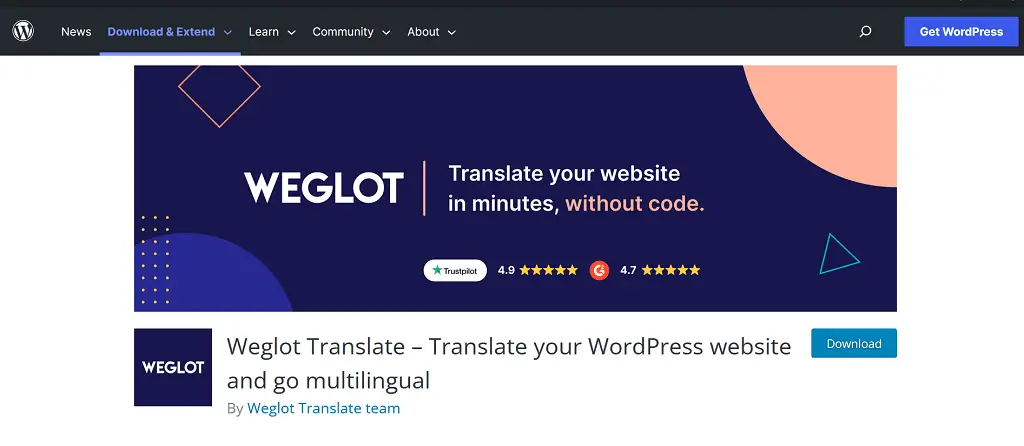
First, you need to install the Weglot translation plugin to manage the translations of your store’s content. You can download Weglot from the WordPress plugin repository or from their official website. Once downloaded, install and activate the plugin on your WordPress site.
2. Add Languages to WordPress
After activating the Weglot plugin, navigate to the Weglot settings page in your WordPress dashboard. Here, you will need to enter your Weglot API key, which you can obtain by creating an account on the Weglot website. Next, select the original language of your website and add the languages you want to support. Make sure you choose languages that are relevant to your target market and have a significant potential customer base.
3. Choose the Way How Languages Will Appear on URLs
In the Weglot settings, you will have the option to choose how the translated content URLs will be structured. This is important for SEO purposes, as search engines will index your translated content based on the URL structure. By default, Weglot uses subdirectories for each language (e.g., example.com/es/ for Spanish). This option is generally recommended for most websites, as it is both user-friendly and SEO-friendly.
4. Add Language Switchers
With Weglot, adding a language switcher to your WooCommerce store is a breeze. By default, Weglot automatically adds a language switcher to your website’s menu. You can also add it to other locations, such as your header or footer, using a widget or a shortcode. In the Weglot settings, you can customise the appearance of the language switcher to match your website’s design.
5. Translate Your WooCommerce Store’s Content
Finally, Weglot will automatically translate your WooCommerce store’s content, including product descriptions, categories, tags, and other important elements. Weglot uses machine translation for an initial layer of translation, but you can also order professional translations or manually edit the translations through the Weglot dashboard. This ensures that your translations are accurate and culturally appropriate, helping you effectively engage with your target audience and making your multilingual WooCommerce store a success.
Conclusion
Creating a successful multilingual WooCommerce store is a crucial step towards expanding your business and reaching a global audience. In this blog, we’ve discussed the importance of building a multilingual store and outlined the best practices to follow. By connecting your store to the right marketplaces, choosing an effective translation plugin, and implementing a comprehensive translation strategy, you can cater to various markets and effectively engage with your target customers.
